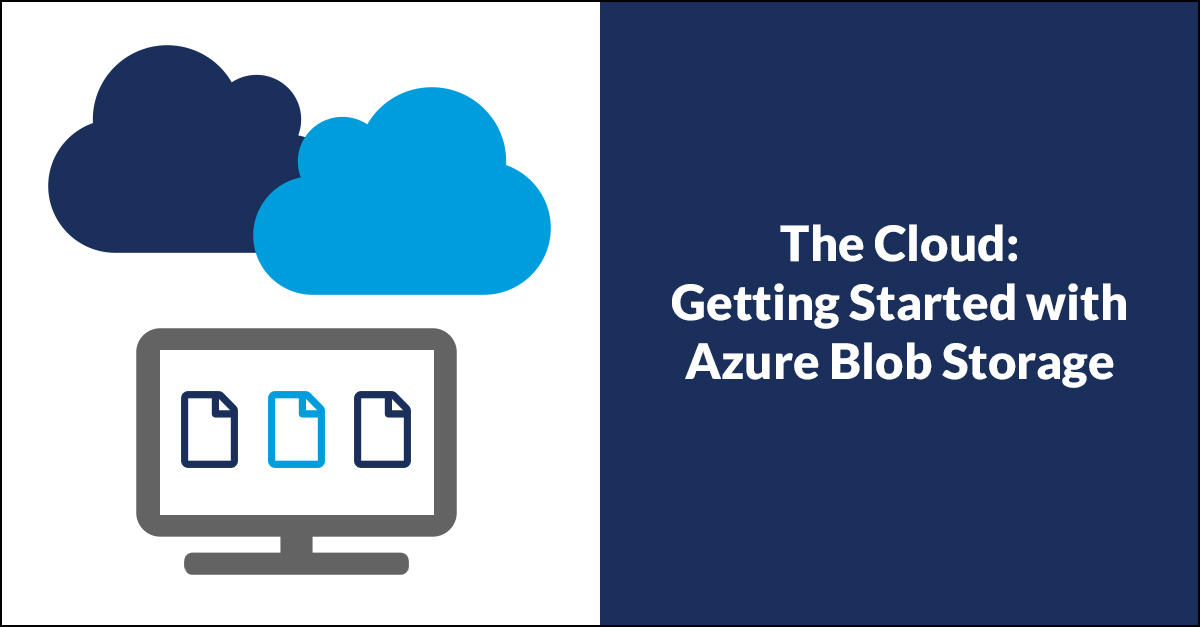
When you think about "the cloud," it's easy to feel overwhelmed or unsure how your company can best use this hosting and computing technology. After all, there are multiple cloud vendors to choose from—the most popular being Microsoft Azure and Amazon Web Services (AWS). And each platform offers a whole host (pun intended) of features and capabilities.
Jason previously covered the benefits of the cloud, so I don’t need to sell you on the advantages. Now,
the question is: Where do you begin?
In my experience, the best way to learn a new technology is by doing. I'm not saying you should jump in headfirst to the cloud, but rather start doing and learning with something low risk that has big benefits.
The Basics of Cloud Storage
File storage is one of the best—and least disruptive—ways to start using the cloud in your business. If you store files of any kind (images, PDFs, documents) in your web application, you can implement a cloud storage tool like Microsoft Azure Blob Storage to store and serve these files.
There are many advantages that come with utilizing Azure Blob Storage, including:
- Redundancy
- Availability
- Security
- Ease of implementation
- Folder structure for organizing files by customer, department, etc.
In most cases, implementing cloud hosting with Blob Storage can be done without impacting the rest of your existing software system or rebuilding a lot of functionality. It’s typically a pretty straight forward process to configure and migrate files
from your existing server and application to Azure Blob Storage. In general, the steps include:
- Create and configure your Azure Blob Storage account(s)
- Update your application with the ability to store (and read) files in Azure Blob Storage (there are usually NuGet packages and code samples available to help with this)
- Test to verify that new files are stored in Azure and that you can retrieve them
- Create a process to migrate existing files to Azure and test that you can retrieve them
- Do a happy dance
We have implemented Azure Blob Storage in several of our client applications. Using the process above, we also recently moved image storage for our own Project Portal application to Azure Blob Storage.
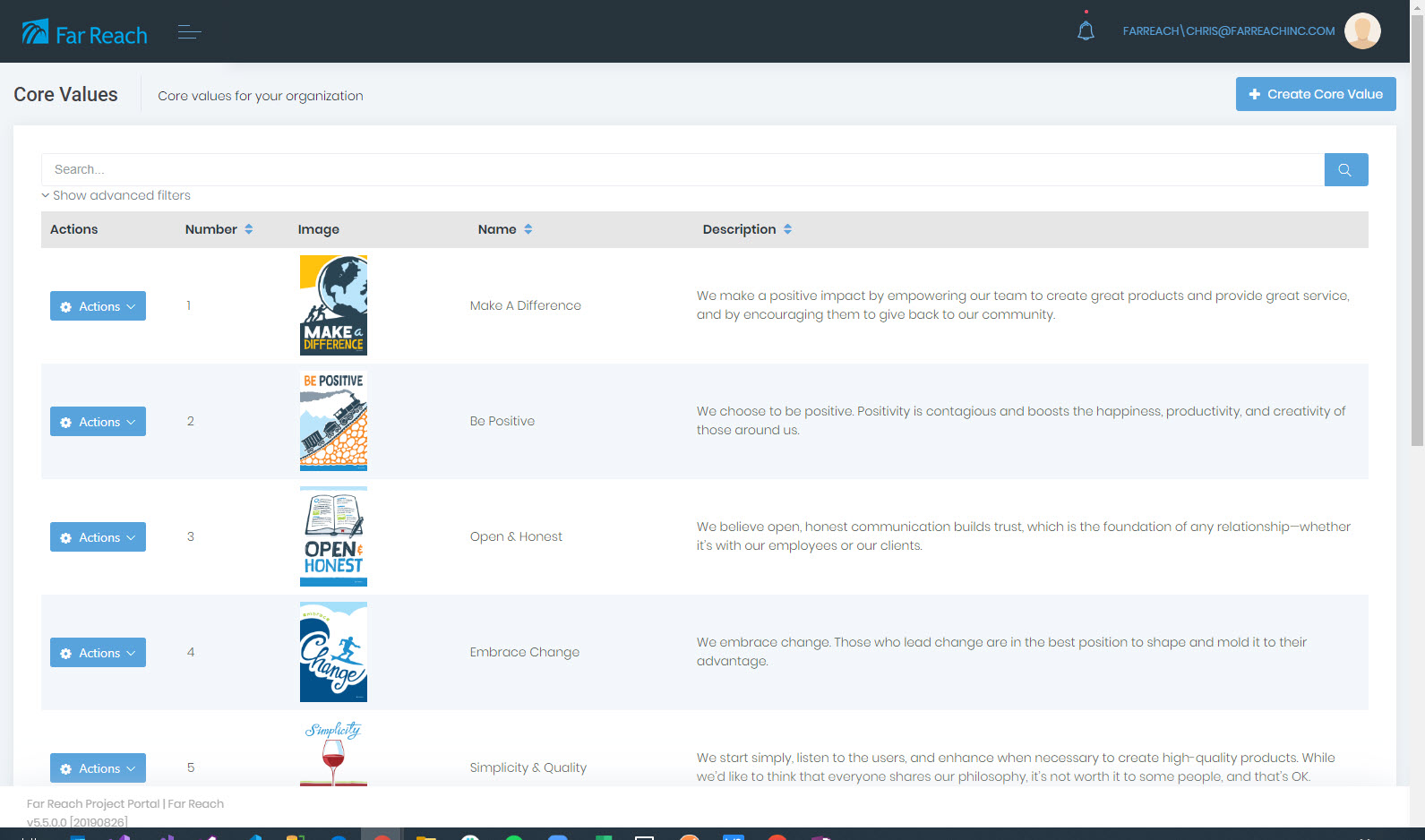
Once you implement Azure Blob Storage, there are some additional features that could be really helpful, depending on the needs of your project.
Azure Content Delivery Network (CDN) is a solution for delivering high-bandwidth content. With Azure CDN documents are cached, so the biggest advantage here
is an increase in delivery speed. This feature works best for documents that don't change often (e.g., static images).
Azure Storage Explorer is a tool that interacts with Azure storage. Some of our clients use this tool to upload large data files to Azure—it’s
easier and more secure than other mechanisms. One important security feature built into Azure Storage Explorer is that the manager of the storage account can completely control access—who can access what and what they can do—to the various
Azure Storage accounts contained within the master account.
Getting started can be the hardest part with new or unfamiliar technology. Implementing Azure Blog Storage is a great way to start building your knowledge and confidence around cloud.
Interested in Azure Blob Storage or other cloud solutions for your business or application? Reach out.