
If you’ve worked in the business world for any period of time, the following scenario probably sounds familiar:
- “We should start doing/tracking/reporting X.”
- Your team agrees and then starts using <insert manual process here> to do/track/report on X.
- A simple, manual process is a great place to start and typically works great for a period of time.
- Over time, this process morphs into something bigger and more complicated.
- Something that used to be easy to do is now much more inefficient and time consuming.
If whatever you’re doing/tracking/reporting manually still provides value to your business, then the next step is to find a better way to do it.
In our experience as software developers, that better way is often technology—taking a manual process and automating it or otherwise using technology to make it better, less tedious, or more efficient.
Software, solutions fall under three broad categories:
- Buy – Using an off-the-shelf solution, usually in the form of software as a service (SaaS) subscriptions.
- Buy + Extend – Starting with an extensible off-the-shelf software and customizing it to your needs.
- Build – Developing a custom software solution.
We, of course, help clients whose projects land in the “build” area, but we also have them seriously consider the buy and buy + extend options as a way to validate a need or bridge the gap between manual processes and custom software.
So, what happens when a custom software company like Far Reach faces the scenario I laid out at the beginning? We should just build whatever software we need, right? Sounds great, but have you ever heard the following quotes?
“The cobbler's children have no shoes.”
“A plumber's house always has a dripping tap.”
“Physician, heal thyself.”
The struggle is real. Prioritizing internal projects—especially the type of work we do for clients—is challenging. But we’re making an effort to serve ourselves like we serve our clients.
Our Project Portal
We started by reviewing the various internal projects in our queue, focusing on the areas where proven manual processes exist. After some discussion and weighing of priorities, we decided the project that would generate the most value would be a "project
portal," which will act as the centralized hub to host the tools we plan to build for our team over the coming months and years.
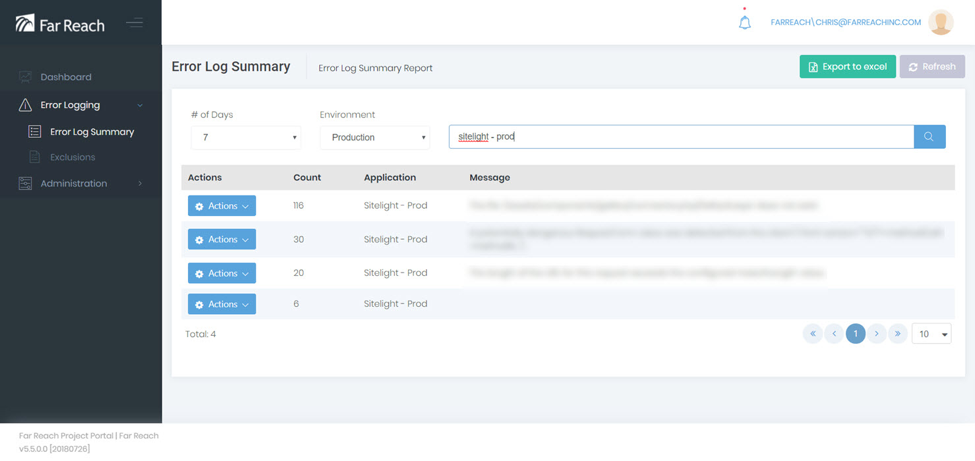
We’re following the same process we use with our clients: starting as small as possible and launching a minimum viable product (MVP) version of the project portal. The first internal tool we created is our Error Log Management module, which
streamlines our manual support process that involved working from a weekly report emailed to the support team.
Working with our support team, we identified the following goals for this module:
- Increase convenience – Centralize how we manage error logs from the various systems we support
- Increase efficiency – Provide some automation with our error log management (e.g., notifications)
- Be more proactive – Make the error log listing on-demand so the support team doesn't have to wait for the weekly report to take action
This module is a great start to the project portal. It will provide immediate value, make the support team more efficient, and enable them to better support to our clients.
Take a look at the activities you and your team do manually each day, week, or month. Which ones could be automated to bring value to your business?
Improve Efficiencies with Custom Software
See the signs your business might need custom software.