
If you’re a regular on the Far Reach blog, then you already know we take continuous improvement (CI) very seriously. CI refers to the ongoing improvement of products and services through incremental steps.
You can read more about continuous improvement as a process and as a mindset here.
There are endless tools out there to help with continuous improvement efforts and it can be very hard to know which ones to use for your business in different situations. Having the right CI tools can help boost your productivity, your morale, and
your profitability, so it’s important to have the right tools in your toolbox.
If you need some inspiration, read on to discover our favorite continuous improvement tools. You may find one or two that can successfully complement your own stack.
Top Continuous Improvement Tools We Use at Far Reach
When I use the word “tools,” I mean it in the broadest sense of the word. A tool is anything we use to help us do our work and can include software platforms, meeting structures, physical aides, and more.
Sticky Notes and Whiteboards
We’re obviously big fans of technology, but old-school tools are a great way to involve everyone on the team and to make sure you get a full understanding of the issues you are working on. When you write something by hand—on a whiteboard,
or on a sticky note—your brain processes it differently than if you present the same information electronically. And in a team environment, a sticky note helps remove the idea from the person who came up with it, so the team can argue (or
agree with) the idea, not the person.
Sticky notes are ideal for brainstorming and for visualizing complex issues. The electronic versions of sticky note tools, like Miro, are also OK, especially for virtual teams, but real-life
notes help more in the ideation phase.
Liberating Structures
“Liberating structures” is an umbrella term for processes and methods that help facilitate team collaboration. There are a growing number of liberating structures, but here are the ones we’ve used.
Conversation Cafés
Conversation cafés are a great way to uncover hidden problems and have tough discussions in a calm, comfortable format. This is
an ideal tool because it encourages (requires) every team member to share their thoughts, even if it’s just for one minute.
1-2-4-All
1-2-4-all is one of my favorite liberating structures. It’s another type of group meeting, like conversation cafés, where everyone
is given the chance to speak. Typically, the facilitator will ask a starting question, like, “What opportunities for moving forward do YOU see?” Then the discussions happen following a clear structure: 1 minute alone, 2 minutes in
pairs, 4 in foursomes, and 5 for the whole group. It’s a great way to allow everyone to do what they do best: think to themselves (for introverts) and share (for extroverts).
Of course, these usually real-life tools can be adapted for a virtual world, where the liberating structure meetings take place on Zoom and the whiteboard is replaced by its digital counterpart.
Mapping
A central goal of continuous improvement efforts is to simplify the complex. One way of doing that is with one of many mapping techniques. Mapping works to take a process or system (current or future) and document it as an easy-to-understand diagram.
Mindmapping
Mindmaps are a brainstorming tool that help us quickly get a series of connected ideas and high-level plans on paper (or digitally). As you can probably guess, we like sticky notes, a whiteboard, or a notebook for mindmapping, but SimpleMind is a digital tool for recording the ideas in your head.
Walt Disney was one of the most well-known users of mindmaps (although he probably didn’t call them that). He used to draw intricate maps to help him simplify the complex Disney business. These types of maps are crucial when you try to understand the perspectives of the people in different roles. When you lay everything out in
a graphic format, you also get a better understanding of the big picture and of how everyone fits into it.
Process Mapping
Process mapping, which I’m going to lump in with value stream mapping, helps document an existing or planned process (or an individual
layer of a larger process). Process maps help visualize how a piece of work moves through a system, where value is added, and where there might be waste.
A different way to view a process is with swim lane diagrams (or cross-functional flow charts). This type of mapping is useful because it groups the components of every process in a distinct lane or sequence to distinguish the roles, the capabilities,
and, of course, the responsibilities for each stage of the process or sub-process.
Similar to process mapping is systems mapping, which results in an ERD (entity relationship diagram). These diagrams take entire systems (as opposed to individual processes) and show how they relate to each other.
Not to be a broken record, but process mapping is another tool where a whiteboard is still the preferred hardware. But it’s not always possible, and often the map needs to be converted to a digital format anyway, so one of the solutions
we use for this is draw.io.
Lean Six Sigma Tools
Lean Six Sigma, one of the foremost continuous improvement methodologies, has tools that are always in our deck.
Root Cause Analysis
Root cause analysis is often overlooked, which can lead to disastrous outcomes, especially when you decide the solution is a six-figure software system
before understanding the root cause. When done properly, root cause analysis helps you identify the true cause of a certain problem so you can understand and start to address it.
Some of the most common root cause analysis tools are the fishbone diagram (aka a cause and effect diagram), the 5 whys, the current reality tree, and 8 disciplines.
I am particularly fond of the fishbone diagram (named this way because when completed, it looks like a fishbone). It’s a very simple, yet effective, tool that depicts the causes of a problem (or inputs) for a given effect (or output). The
potential causes are grouped into six categories known as 6M: men, methods, machines, materials, measurements, Mother Nature (the environment).
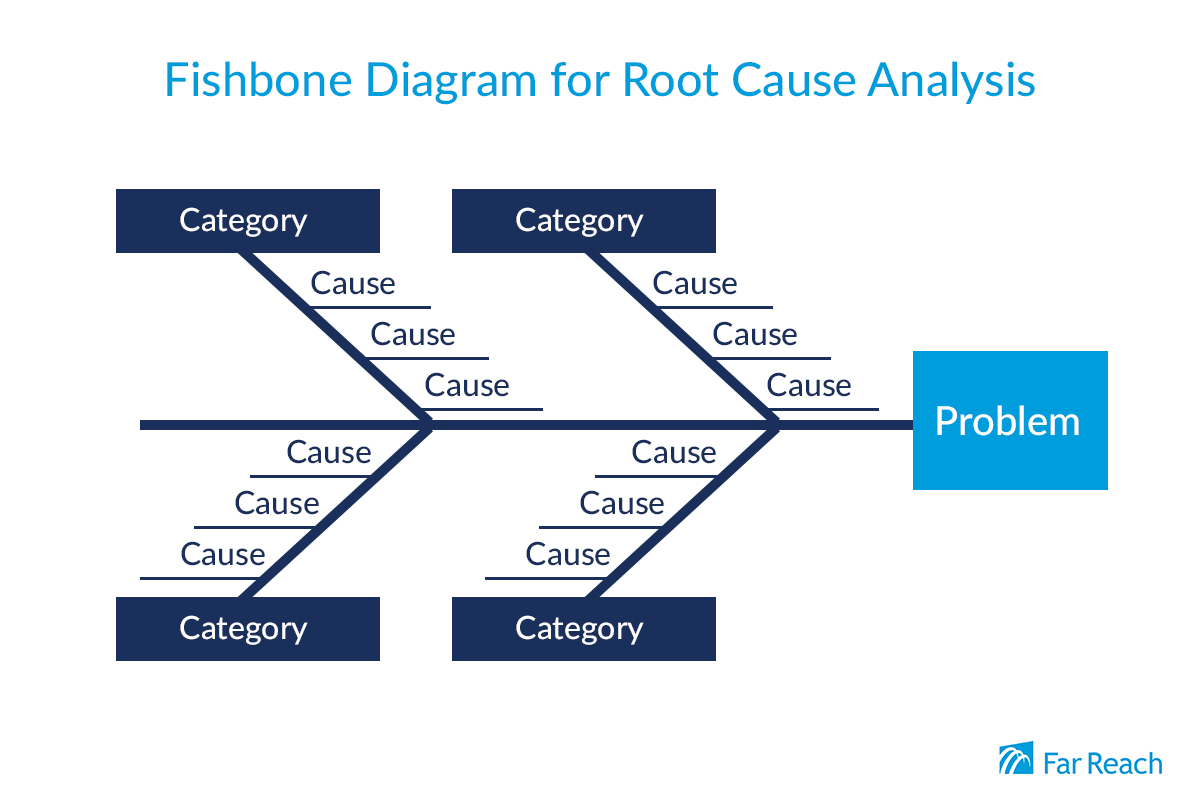
Plan Do Check Act (PDCA)
PDCA is an iterative four-step repeatable process—basically a giant circle—used for the control and continuous improvement of processes
and products. PDCA can be combined with almost any other tool, and it can be used at the system, process, or even task level.
Gemba Walks
Gemba walks are a great way for every member of the team to understand the process as a whole, along with its different components. There
are countless versions of Gemba walks out there and the beauty of this tool is that it can be easily adapted. For instance, Jeff Bezos occasionally has his managers work in customer support to better understand the roots of the most common
problems the company faces.
Control Charts
When it comes to continuous process improvement, you need a way to track changes in the system. Control charts are graphs that show how a process
changes over time and are helpful to revisit to see if the process variation is consistent (which means everything is under control) or unpredictable (out of control).
Dashboards and Work Visualization
We also rely a lot on various dashboards and analytics solutions to show where work is in our process, how work moves through the system, our KPIs, and more. Dashboards and data visualization are great, but only as long as you’re 100% clear on the metrics you should focus on, or the metrics that drive real value to your business. Otherwise, you’ll end up drowning in useless data.
Retrospectives
In order to continually improve, you have to know what’s not working at optimal levels. One way we do this is with a retrospective after
each sprint and throughout each project. It’s really important to give everyone a chance to talk about what’s bothering them and about the blockers they encounter. It’s very important to encourage openness. If you keep your
head down, certain problems may never be brought to light.
Why We Use Continuous Improvement Tools
The whole point of using CI tools is so we can find problems, solve them, and take steps to ensure they don’t happen again. And it all starts by simplifying the complex. There are countless brainstorming and visualization tools you can use
to get started. And in the spirit of continuous improvement, the tools you use will always adapt and change as you find better ways.
Want to talk more about continuous improvement tools? To share your favorites or talk about other tools, reach out!