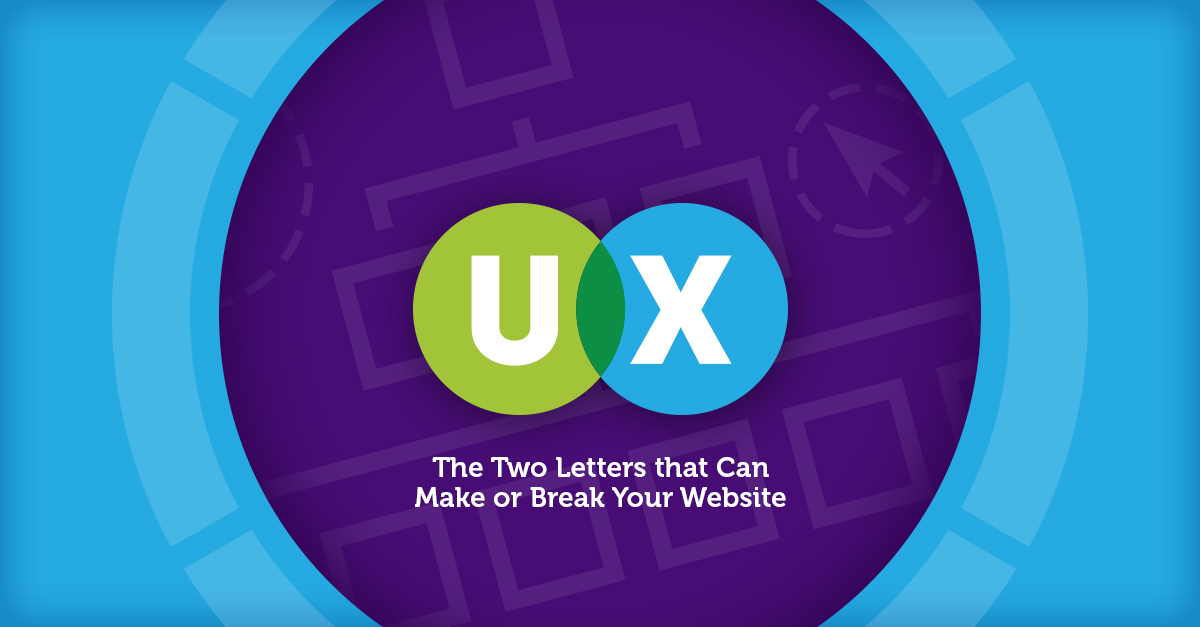
What is User Experience?
User Experience (UX) is just what it sounds like—the experience a user has when he or she uses your website. And it just may be the most important aspect of your website. Why is It Important to Web Development?
If your website is confusing to use, you’re likely losing sales and leads. And you’re sure not getting repeat visitors.
The challenge: Seth Godin said it can be difficult for people to know when their UX is broken.
Designing and Developing with UX in Mind
When we design and develop web applications, we put a lot of thought into how a user will navigate through the site:
- Where will their eyes be drawn?
- What will entice them to click?
- How will they navigate through the site?
The answers to these questions help us better determine how to drive users through each site to take the action we want them to, such as:
- Buy now
- Request a quote
- Sign up
- Contact us
- Share
The Elements of User Experience
Visual Design
The website has to be visually appealing and visually representative of your brand. It can’t be too busy with a lot going on visually—users need to be able to understand what they’re supposed to do.
Usability
Users should be able to accomplish what they came to the site to do. They should be able to reach their goal in a logical sequence that’s as short as possible with as few obstacles as possible.
Functionality
It should go without saying, but all the features of the website should be in working order. And they should work in a way that will be expected by most of the users. For example, if you have a native Google +1 button, when users click, it should function how Google developed it—not link to the Google homepage.
Information Structure
Your sitemap is the key to organizing content on your site. Which pages are going to be in your main menu? Drop-down menus? Sidebar menus? Building your sitemap before the design phase even starts is crucial to creating an information structure that guides users.
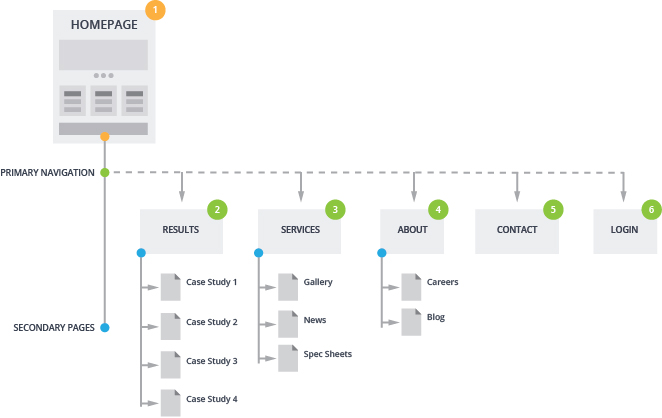
The information on your site should be in a logical layout visually as well. There are infinite options that have become standard—everything on the main menu, a main menu plus top navigation, mega-menus in footer navigation, and more. You want your site to be unique, but you also have to stick with what users know.
The Ultimate UX Goal
The ultimate goal in user experience is that every user can, as simply as possible, complete the task that brought him or her to your website.
We run each site through a thorough testing process that ensures features are functioning and users can easily navigate the site.
The Bottom Line
You want users to have a positive experience. When you design and develop your website with UX in mind from the start, they will.