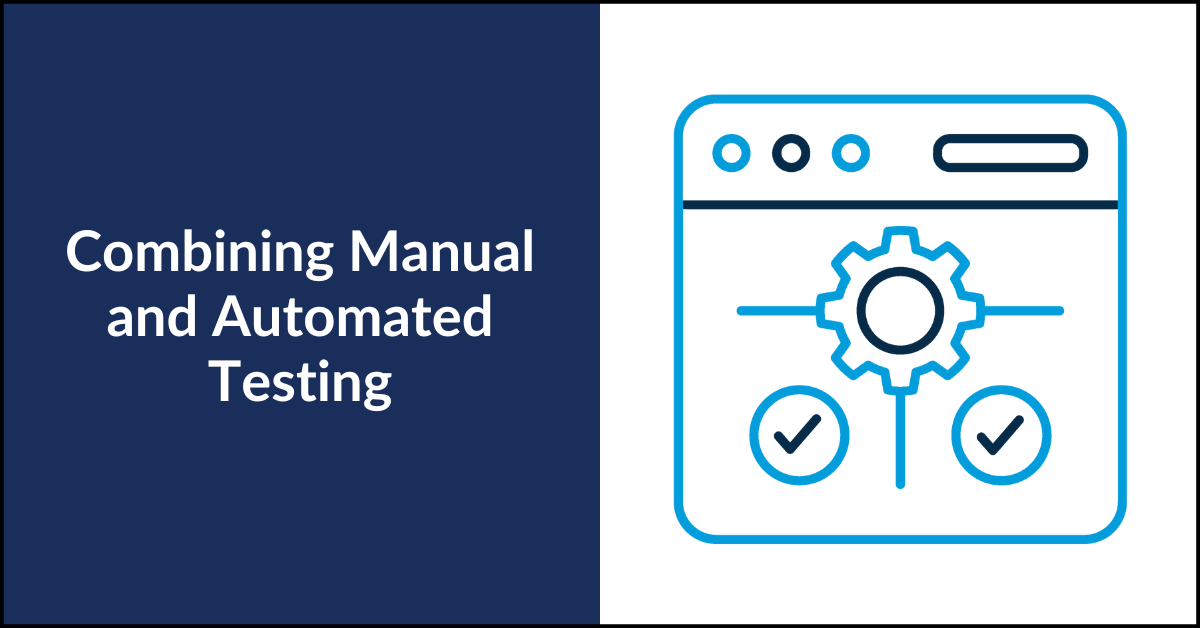
At Far Reach, custom software development isn't just about writing lines of code—it's about ensuring that every piece of software we produce is of the highest quality so it helps our clients meet their goals. Our commitment to quality is reflected in our rigorous testing processes, which we’ve continued to refine over our more than 16 years in business.
Our testing workflows combine both manual and automated testing to create the testing methodology, tools, and processes that ensure our clients always get the best. This post dives into those processes so you can see how we think about testing and why it’s important to us and our clients.
Thinking about outsourcing your software development?
Your partner’s approach to testing is one thing to consider when choosing who to work with. Learn what else to look for.
The Importance of Testing Custom Software
Before we get into our processes, it's essential to understand why testing is so vital. Testing ensures that the software we deliver:
- Works as expected: Ensures that features accurately reflect documented system requirements
- Is user friendly: Checks the user experience and interface for intuitiveness and ease of use
- Is robust: Validates the software's ability to handle unexpected scenarios and high loads
- Keeps data secure: Checks for security vulnerabilities so clients’ data stays out of bad actors’ hands
- Remains high quality: Monitors the software for exceptions and errors so we can fix them before users are impacted
Here’s more about how we use both manual and automated approaches to test software so it meets our high standards.
Manual QA Testing: The Human Touch
Even in an age dominated by automation, the human touch remains invaluable. Manual testing at Far Reach involves a dedicated team of quality assurance (QA) experts meticulously going through the software, ensuring it meets all our quality benchmarks.
Our Manual Testing Process:
- Analyze Requirements: Understand the client's requirements and software objectives
- Create Test Plan: Design a comprehensive plan that covers all test scenarios
- Execute Test Cases: Execute tests based on real-world scenarios
- Report Defects: Document and report any discovered issues
- Retest: After issues are addressed, retest to ensure they've been resolved
This process allows our team to test the software as if we were a user, but with more context. Automated testing, which we’ll cover next, has its place, but there will never be a substitute for team members getting into a software system and testing each user story.
Tools We Use:
- Jira: Bug tracking and project management
- Zephyr Scale: Managing test cases and test plans
- Snagit: Taking and marking up screenshots and videos of bugs
Automated Testing: Speed and Consistency
Automated testing ensures repetitive tasks and extensive datasets are checked in a fraction of the time it would take to test manually. It also guarantees consistency since the same set of conditions are applied during each test cycle.
Our Automated Testing Process:
- Create Test Scripts: Write scripts to automate repetitive testing tasks
- Select Testing Tool(s): Select the best testing tool (or tools) depending on the software and its testing needs
- Execute Tests: Run automated tests that often cover hundreds or even thousands of scenarios
- Analyze Results: Review detailed logs from the automated testing tools and fix any issues identified
- Continuous Integration: Integrate automated tests into the software development lifecycle, ensuring immediate feedback
Tools We Use:
- PlayWright: Web application testing
- Azure DevOps Pipelines: Continuous integration and continuous delivery (CI/CD)
Read more about how we use DevOps and CI/CD in custom software development workflows.
When to Choose Manual Vs. Automated Testing
Deciding whether a piece of custom software functionality justifies implementing automated tests requires some evaluation. Here are some factors we use to help us decide which user stories are right for automated testing—as you can see, there’s a lot to consider:
- Frequency of Use: Automated tests are most valuable when they cover functionality that is frequently used. If a feature is seldom accessed, the return on investment for automating tests may be low.
- Criticality: Features that, if broken, could have significant business impact or affect user experience may be good candidates for automated testing.
- Complexity: Complex features are more prone to bugs, so if a piece of functionality is intricate, automating tests can help ensure its correctness over time.
- Stability: It's often better to automate tests for stable parts of the application to avoid high testing maintenance costs.
- Repetitive Testing: If we find ourselves repeatedly testing the same functionality manually, it's a strong indicator that automated testing would save time and effort.
- Regression Risk: If there's a high risk of issues being introduced from changes in another part of an application, automation can be beneficial.
- Cross-Browser and Cross-Platform Compatibility: If the functionality needs to work across multiple browsers or platforms, automated tests can help ensure consistent behavior.
- Data-Driven Testing: If the functionality relies on different sets of data or inputs, automating tests with various data inputs can provide comprehensive coverage.
- Test Maintenance: Some features may be too volatile or costly to maintain in an automated fashion, so we consider this in our decisions.
- Resource Availability: Automating tests requires an upfront investment but may save time and resources in the long run.
- Testing Goals: We align automation with testing goals by defining what we want from the automated tests—like regression testing, load testing, or performance testing—and choosing a testing approach accordingly.
- Business Value: Will automating a particular test deliver business value? If so, it’s a candidate for automation. If not, we stick to manual testing.
- Compliance and Regulations: If a software system needs to adhere to specific compliance or regulatory standards, automated tests can help ensure continuous compliance.
In practice, it's often a balance among all of these criteria. Not every piece of functionality will warrant automated testing, and we make decisions based on changing project needs and priorities.
Striking the Right Balance
At Far Reach, we believe in using both manual and automated testing. While automated testing offers speed and consistency, manual testing provides the nuance and intuition that only humans can bring to the process. By integrating both approaches into our Agile/Scrum processes, we ensure comprehensive software testing that leaves no stone unturned.
Quality assurance is at the core of what we do at Far Reach. With our dual approach to testing, we ensure the software we deliver not only meets but exceeds expectations. Whether you're looking to build a new application or refine an existing one, we’re a trusted partner that will deliver quality at every step along the way.
Ready for a high-quality custom software platform?
Reach out.