
One of Far Reach’s clients in the agricultural space worked with us to build a technical product guide that gives its customers access to data about its various products. The guide originally launched in 2015 and has been continually updated since then.
The most recent round of updates showcases this client’s commitment to empowering users, streamlining workflows, and embracing automation to elevate efficiency across the board. It also shows the importance of continuing to update a custom software platform.
Looking for the right software development partner?
Learn what to look for and how to evaluate a potential partner.
Here are some of the updates to this system from the past year.
Diversifying Crop Offerings in the Technical Product Guide
The client has been diligently working on broadening the spectrum of crops available in the product guide. This client works with data related to a variety of agricultural crops, each of which has different data requirements in the system.
Revamping Data Comparison Features for Enhanced User Experience
A significant overhaul of the data comparisons area inside the product guide has been a focal point for the client. The primary objective behind this revamp was to simplify the interface, making it more user-friendly and intuitive. Users can do more analysis right inside the product guide instead of having to export data to excel or download static PDFs.
Because the data comparisons feature is also now dynamic, automatically updating content when new data is imported, users continually have access to the most up-to-date information.
With these updates, the client is empowering customers to delve deeper into the data, which enables more informed purchasing decisions.
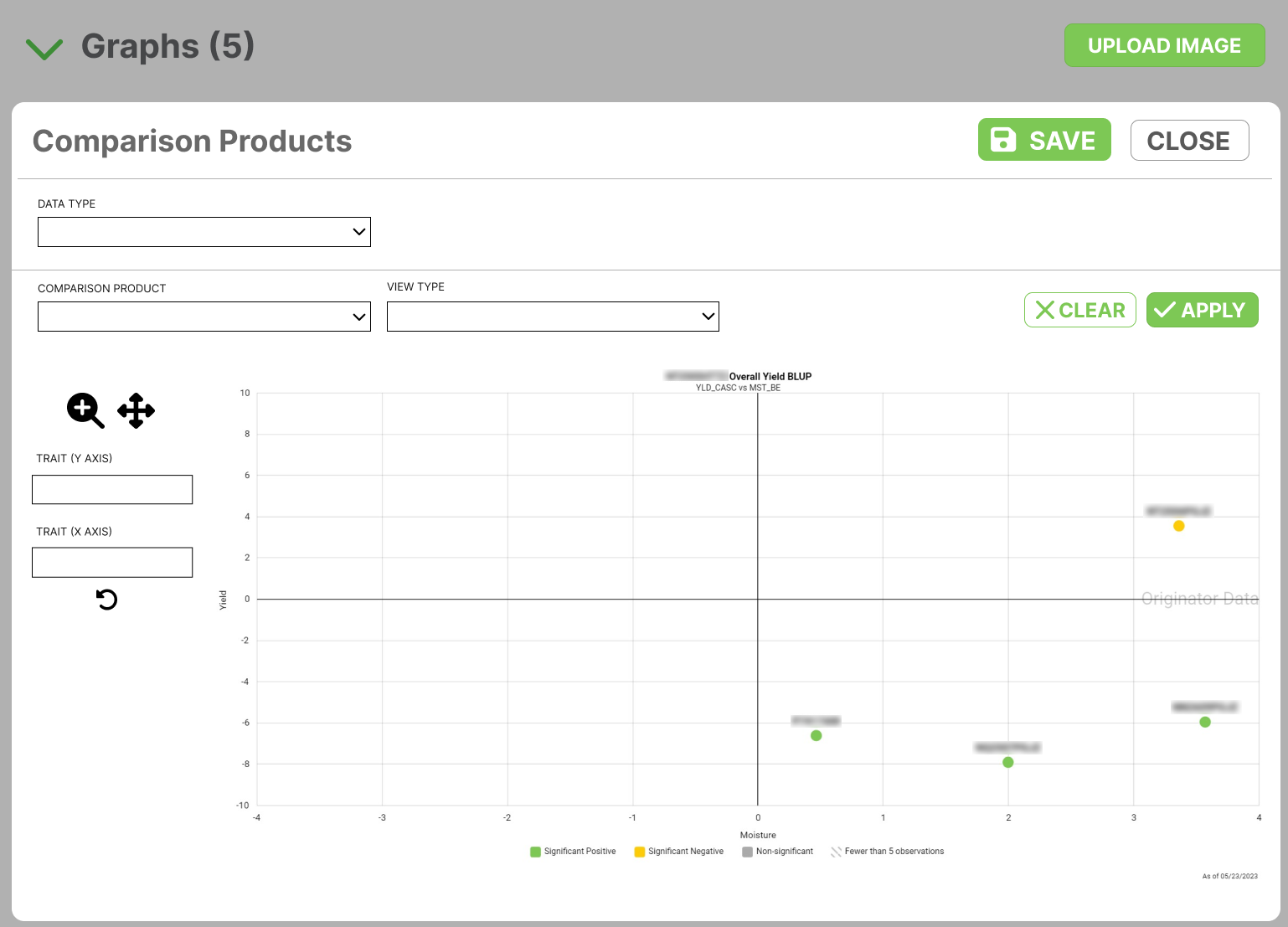
Mobile-Friendly Updates
We also implemented changes throughout the cross-platform application to enhance its compatibility with mobile and tablet devices. This adjustment allows users to access product information while out in the field using their mobile devices.
Improving Workflow and Automation
Efforts to enhance workflow for internal product managers and other users was also a priority. For instance, the maps feature now enables product managers to create geographic representations directly in the product guide, eliminating the need for manual file manipulation and uploads.
Moreover, automation initiatives have been a cornerstone. We developed two new import processes, both of which significantly reduce manual workflows. This automation not only saves substantial hours of work but also ensures readily accessible documentation within the product guide.
The emphasis on automation stems from the desire to free up time for internal staff, allowing them to focus on more meaningful work and client interactions. By automating tasks, the client can see uniformity in processes, expedite learning for new representatives, and reduce the burden of tedious manual work.
User-Centric Approach and Future Direction
The client’s approach to custom software development underscores a focus on both internal and external users. Through feedback gathered from product managers and end-users, they have curated a backlog of features and improvements, ensuring their updates align with user needs and desires.
Conclusion
A commitment to innovation and user-centric enhancements in their agricultural software reflects the client’s dedication to empowering users, simplifying complex processes, and staying at the forefront of technological advancements in the industry.
If you have processes and workflows you want to improve with custom software,
reach out.