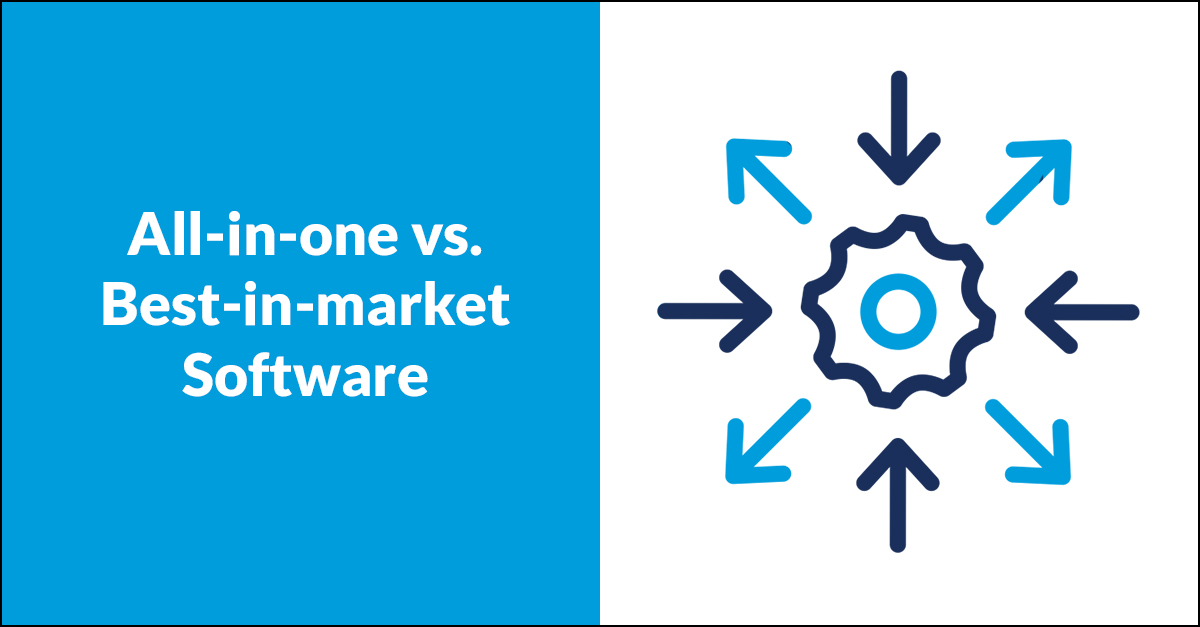
There used to be only two real options for you to choose from when deciding to invest in an off-the-shelf software system for your business. Both options had advantages and disadvantages, but having to pick one meant leaving opportunities on the table.
Here we’ll walk through the two categories of off-the-shelf business software systems, the pros and cons of each, and why businesses are no longer limited to one or the other.
All-in-one Software
You can call it “all-in-one” or "one-stop-shop" software but the better name for it is really “jack of all trades, master of none.” This type of system tries to be good at everything but can end up not being great at anything.
Examples of all-in-one software are the systems that try to do accounting, invoicing, marketing, HR, operations, and more—all in one place. These kinds of systems might be able to do a lot, but it’s likely that they won’t do
any of it to an optimal level. And it’s quite possible that they offer more than you actually need, making them unnecessarily complex and unwieldly.
All-in-one systems often lack the highest-quality and most-efficient features as well as the most up to date technology. Many organizations that use off-the-shelf, all-in-one systems invest a lot of time and money up front to migrate and adjust to the
new system. And often, the company has to change systems after only a few years as they discover the shortcomings of a software that tries to do it all.
Despite these issues, there are benefits that come with implementing an all-in-one tool, especially when it comes to ease of operation. All-in-one software will give you integrated and consistent processes throughout your business with a consistent data
model for the whole company. Plus, it’s easier to estimate overall software and maintenance costs when you’re using one (albeit, big) system. You might also save on training costs because your team only needs to know and maintain a single
system.
Best-in-market Systems
On the other end of the spectrum from all-in one systems are the best-in-market software platforms. These are the platforms that do one thing really well—for example, project management, accounting, data visualization, time tracking, etc. Many organizations
choose to use multiple best-in-market systems to maximize the performance of each function and ensure they are using the best and most effective software available for a given purpose.
With best-in-market systems, you tend to get the latest technology with the most updated features and functions available. This can improve processes and increases the efficiency of each individual department within your organization. Also, you decrease
the occurrences of company-wide downtime by being able to perform maintenance on one system without affecting the others.
While there are a lot of benefits of best-in-market solutions, there can be downsides for the company as a whole. Managing multiple systems and vendors can be challenging on a number of levels. With multiple complex systems, there can be data integrity
issues, duplicate data entry, and redundant data storage. And end-user training could be more difficult (and more expensive) with different user interfaces for each application.
A Middle-of-the-road Solution
Where historically companies had to choose between off-the-shelf software that tries to do it all, utilizing and managing multiple SaaS platforms,
or building a system completely from scratch, there are now more options than ever to get the best of everything. With most business software solutions being available in the cloud, and with most of them having APIs for data integration, it’s now possible to take just the best parts of two or more systems and combine them together to create the optimal solution for your business.
Learn more about custom systems integration.
Over the last few years, we’ve been creating more and more customized portals that integrate several different systems. In these cases, a client can use best-in-market software while accessing the most important information in one place with a single
login.

How Far Reach Brings the Data Together
There are a few ways we can bring together best-in-market applications to streamline the use of multiple systems. The most common is building a custom dashboard or portal. Tapping into the APIs made available by many SaaS solutions on the market, we can
pull in data from each system into a single dashboard. For example, a leadership team could view financial performance from an accounting system, KPIs from the various marketing tools they use, and team capacity and project progress from project management
software—all in one place.
Creating a single dashboard solves many of the problems that having to choose between either an all-in-one or a best-in-market solution used to present. It creates a single interface that improves efficiencies, reduces redundancies, and speeds up decision-making
capabilities. All while allowing you to use the latest and greatest technology solution for each individual department or functional area.
Integrated portals not only solve data access problems, they also create new potential opportunities to maximize your system’s capabilities. With a custom portal—built specifically around the information you need to know—you can make
data-driven decisions quickly. A decision support system (DSS) is an information system designed to facilitate enterprise decision-making. So many of the problems that businesses face come and go at an incredibly fast pace. This kind of system
can be invaluable to executives and leadership team members charged with steering a company to success.
What’s Next?
As you can see, the idea of having to choose between an all-in-one, best-in-market, or “custom from scratch” software solution is outdated. You can have the best of all worlds with everything you need to maximize your software systems, save
your organization time and money, and optimize how you put your data to use.
Do you have several systems that don’t talk to each other? Or did you try an all-in-one system and it’s turning out not to be up to snuff?
Reach out.