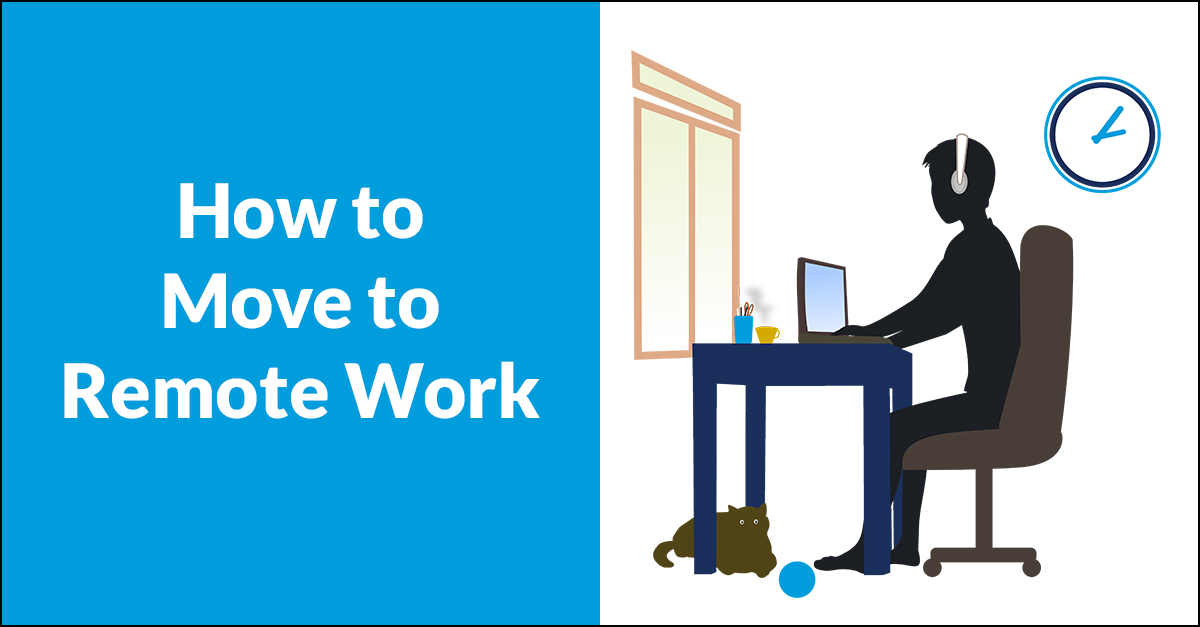
We can’t pretend these are normal times. COVID-19 has swept the nation and the world, and now most of us are working remotely whether we were prepared for it or not.
Once this chaos is over—hopefully sooner rather than later—work won’t return to “normal.” We’ll be forever changed. Companies have now been forced to see the possibilities of remote work and drop everything to adapt.
There are different levels of adaptation. There are the things companies can do right now, in the next few weeks, and then in the long term to help make the transition to remote work as smooth as possible.
The Stages of Remote Readiness
Some companies were more ready for a sudden shift to remote work than others. Many were (and still are) stuck scrambling to get systems and processes properly configured for remote work. There are varying levels of preparedness:
- Completely Unprepared – Business-critical systems and processes are still done on paper or using files and software only accessible on premise
- Moderately Prepared – Business systems are only accessible on premise, but critical processes are digitized
- Mostly Prepared – Business systems are accessible off premise with proper permissions, but your team doesn’t have laptops and isn’t used to working remotely
- Completely Remote Ready – Systems and processes are accessible from off site, your team has laptops and has previously worked remotely on occasion
The more unprepared a business is or was, the harder—and longer—the transition will be to remote work that gets done as efficiently as before.
Here are some ideas for how any business can make adjustments in the short and long term to be as effective as possible with our new reality. Thankfully, because remote work has been around for quite some time, there are out-of-the-box solutions that
can help break through many of these barriers.
Immediate Transitions
A few of the most painful limitations to work remotely include:
- A small business that has their entire organization running on a desktop at the office
- Companies that house their core data in an Access database or other files on a local server
- Businesses that rely on desktop-only applications that are accessed on premise
- Systems that are only accessible from the internal network
Here are some options for overcoming these barriers quickly.
Accessing Machines and Networks Remotely
There are a lot of tools for accessing computers and networks from afar. To access a machine remotely, there are remote desktop apps like LogMeIn, TeamViewer, and many more. With these existing tools, you can quickly connect your home computer to the on-premise machine and securely access user profiles, documents, and programs.
If you need to access your company’s internal network but not necessarily a single machine, a VPN (virtual private network) is usually the way to go. At Far Reach, we work with an IT networking company for our VPN so developers can all work on our
Far Reach network—but from anywhere.
Accessing Desktop Software Remotely
While desktop apps still have their place (for example, when internet access is unreliable), most business software has moved to the web. For companies that still rely on desktop software to run their business, a sudden shift to remote work can be disruptive.
This is especially true if most team members work on desktops—as opposed to laptops—on site.
It’s burdensome to expect every team member to haul their tower, monitor, and cords home to work remotely. So to access desktop software from another machine, the aforementioned VPN and remote desktop solutions are probably the best immediate options.
Short-term Initiatives
After triaging the immediate transitions to remote work, there are additional short-term initiatives that can be spun up quickly.
Moving Data to the Cloud
Depending on the amount of data you have, moving it to the cloud could be a quick transition or could take some
time. If the data your company needs to run is in an Access database, for example, it can be transitioned to a relational database in the cloud. With your data in the cloud, your team can access it remotely based on security permissions you assign.
Adding an API Layer to Access Data
There are several reasons why a company may not want or be able to move their data to the cloud in the short term. One common scenario is when there’s too much data or it’s too complex to move quickly. Another situation that requires more
planning and forethought is in regulated industries like healthcare and financial services.
If your company isn’t in a position to move data to the cloud quickly, there’s another quick-to-deploy solution for making that data available for remote team members. Adding an API layer to an on-premise database makes it accessible off site.
You can expose only the data you need to, and you can lock down permissions with granular user roles. This solution balances the best of both worlds: it allows your data to be accessible off-premise, while maintaining data security.
Long-term Strategic Planning
Once the immediate rush move to remote working is complete and the short-term transitions are in place, it’s time to start thinking about the long term. Remote working is no longer something that can be avoided, and companies have to be prepared.
If yours is one of the many companies caught off guard when COVID-19 made working from home the norm, thinking through a long-term strategy now can help you not only better prepare for the future of remote work but benefit from it as
well.
These long-term initiatives build on the immediate and short-term ones.
Moving to the Cloud
If your company still hosts systems, websites, and data on premise—or in data warehouses you own or manage—transitioning to the cloud is something that should be evaluated, now more than ever.
There are endless options for what and how to transfer to the cloud. You can move everything to the cloud. You can keep data in-house and move systems to the cloud. Or any other combination of on-premise and cloud hosting. As we’ve found over the
last few years, each organization is going to have a unique plan for moving to the cloud.
When it comes to cloud migration, cost is one of the biggest factors to consider. Most cloud hosting, by its nature, charges based on consumption, which means monthly costs vary. It’s less predictable but easier to scale if and when you need it
to. Plus, with cloud hosting, you don’t incur the expenses of owning and maintaining servers or managing a data center.
Building a Web Portal
Whether your data is in the cloud or not, you can build a web portal that allows your team (and your customers if you want) to access your systems and data. This web portal would be built over the API layer discussed previously.
A web portal is one of the most efficient custom software tools to build because you’re using it in combination with systems and databases that already exist. However, it’s still an undertaking. You have to understand who will be using it,
how they’ll use it, what workflows they’ll need to complete, and more. A web portal is part of a long-term strategy for optimizing remote work.
How are you adjusting to remote work? What challenges are you running into? For help with your immediate, short-term, and long-term technology access goals,
reach out.