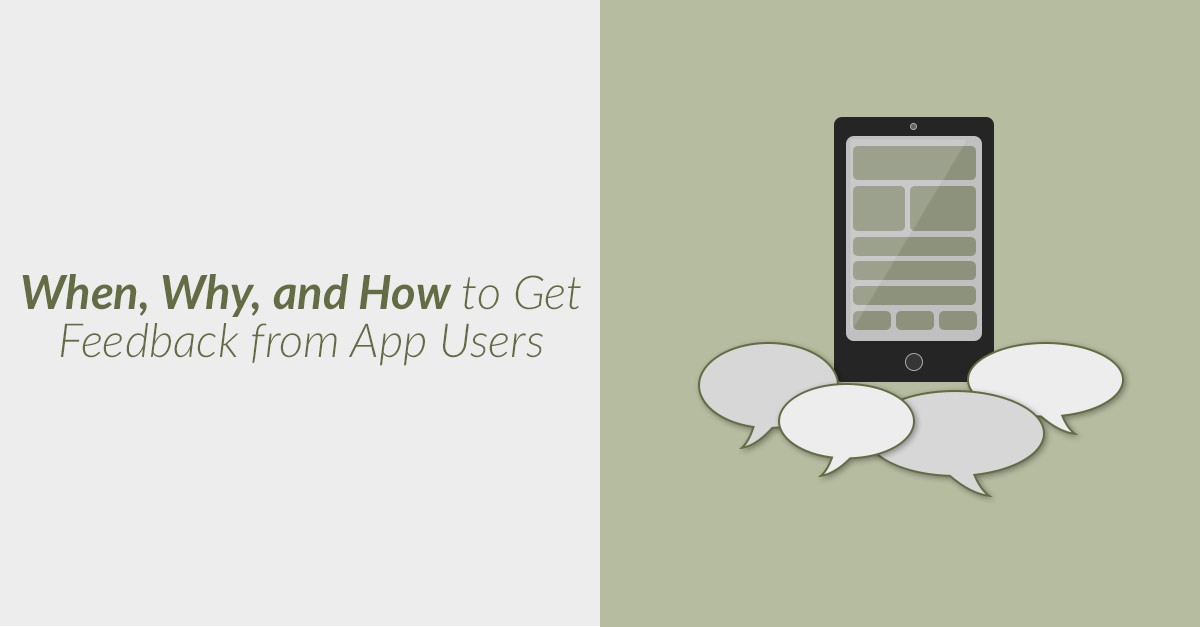
One of the many benefits we have experienced in our transition to scrum is our ability to receive a steady
stream of feedback from our clients in an interactive and incremental fashion.
In my blog post I Have an Idea for an App. Now What?
, I referenced two questions:
- Will the app provide value?
- Will the app solve a problem?
If you can answer “yes” to either of those questions, then you may have a product worth building. How do you get those answers? Feedback.
Here are examples of when, why, and how to get feedback from your app users.
Surveys
When? Before you start building. Before we built Nu Squared
, we sent out a survey to our target market to determine whether there was enough interest or demand to justify proceeding with development. The survey was a good way to get feedback from a large group of people quickly. However, surveys can be limiting;
the amount of detail you get is small and the ability to ask follow-up questions can be more difficult.
Benefit? Helps prioritize features in an existing product. Even after you have an application, you still need to validate the new features solve a problem and add value.
We have used surveys with our partner company, Hired Hand Software,
on several occasions to allow customers to rank features. We were then able to use this as another data point as we prioritized enhancements to the system.
Examples of survey tools:
Interviews
When? All the time. However, be careful how you interview. Avoid leading questions. For example, ask “What’s your biggest problem?” instead of “Is your biggest problem ______?”
Eliminate questions to which a user could respond “yes” or “no.” Those answers don’t tell you much. For example, ask “What features did you find hard to use?” instead of “Were there features you found hard to use?”
Benefit? You have the opportunity to get in-depth insights from the interviewee. Open-ended questions will likely lead you to ask additional clarifying questions.
Examples of interview tools:
Analytics/Metrics
When? Always! Users start generating feedback in the form of analytics and metrics from the moment they engage with your application. As soon as your application launches, you should be measuring and tracking usage. In Apps: Why and What to Track
, Jason discussed some of the metrics to track in your application.
The Lean Startup by Eric Ries has a chapter dedicated to “Measurement” where he discusses the difference between vanity and actionable metrics. Vanity metrics can make you feel good, but they aren’t valuable to your end goal. Are you tracking the total number of people that signed up for the free trial? Or are you tracking the total number of people that signed up and then converted to a paying account?
Benefit? You can make informed decisions based on the data you receive. Assuming you got over the hurdle of getting people to sign up in the first place, then the metric you really care about is the number of people that converted to a paid account. If your growth is dependent on customer referrals through the system, you should be measuring the referrals and the referral conversions.
Many analytics tools like Google Analytics can be set up to help you identify issues in the flow of your application or website, such as a checkout process. It can be configured to track the percentage of users that are successfully making it to the end of a multistep process, as well as where users are dropping out of the process.
We have started incorporating Intercom into the applications we develop. Intercom can be used to track information about specific users of your application.
You can then segment users on a number of factors (e.g., geographical, device, feature usage) and engage with relevant users. For example, say you wanted to conduct a survey of users who haven’t used feature A in the past two months. Intercom
has this capability.
Examples of analytics/metrics tools:
Usability Testing
When? During each step of the process.
Benefit? You gain insights into the user’s thought process you can’t get through analytics reports. Analytics may indicate you have an issue with your checkout process. Usability testing can help pinpoint the exact issue.
Examples of usability testing tools:
Prototyping
When? When you want to reduce your risk. On some projects we have to apply new concepts and/or technology, which in theory we believe will work. However, rather than be over-optimistic, we first build a small portion of the system and demo it to our client, which we call a proof of concept.
Benefit? This reduces risk for both our client and us. They are able to provide us with feedback with minimal investment. If the prototype works, we proceed as planned. If it doesn’t, then we have to adjust our approach until we can finally proceed.
We also create mockups of a system’s user interface (UI) to gather feedback from clients or our clients’ customers. We use a tool called Invision
to design the user interface of a system without coding.
Invision even allows us to wire up buttons and links so people reviewing the mockup can get a feel for how it would work. We then interactively apply previous discussed approaches of interviewing and usability testing to further optimize the UI. This is much more cost effective than building the actual system and then optimizing the interface.
Examples of prototyping tools:
Additional resource:
Conclusion
Feedback from app users is invaluable. And there are a lot of tools you can use to get it. Which ones will provide the most value for you? Reach out and let’s
talk about it.